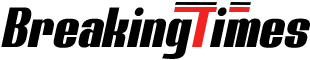How to Make Youtube Channel Subscribers Public
Making Subscribers public helps digital promoters to monitor the work progress.
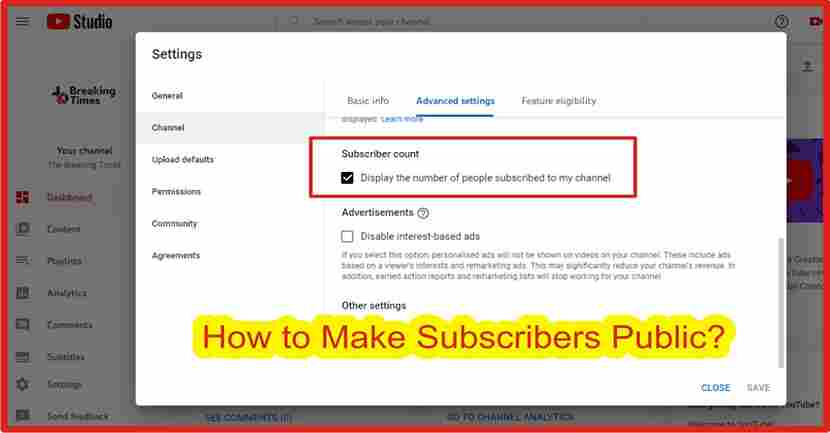
By : Arshad Farooq Butt
Often we need to make our youtube channel subscribers public or private. It helps digital promoters to monitor the work progress.
It is an easy process. Follow these steps to make youtube channel subscribers public.
- Go to ( Youtube. com )
- Click on your channel icon on top right corner.
- Click on Youtube Studio.
- From Left Menu, Click on Settings.
- Click on Channel.
- Click on Advanced Settings.
- Scroll Down until you see Subscribers Count.
- Click on DISPLAY THE NUMBER OF PEOPLE SUBSCRIBED TO MY CHANNEL.
- Click on Save. Done!
Digital Promoters may ask you to keep subscribers public until the work is completed. Some people keep subscribers hidden because they have little subscribers. They don’t want to let the people think the channel is not grown and the company is not established.
For more videos on youtube channels and promotions, keep reading Technology category on our website. If you want to increase your youtube channel subscribers, contact us through the link given below.