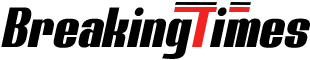7 Image Optimization Tips for E-Commerce Websites
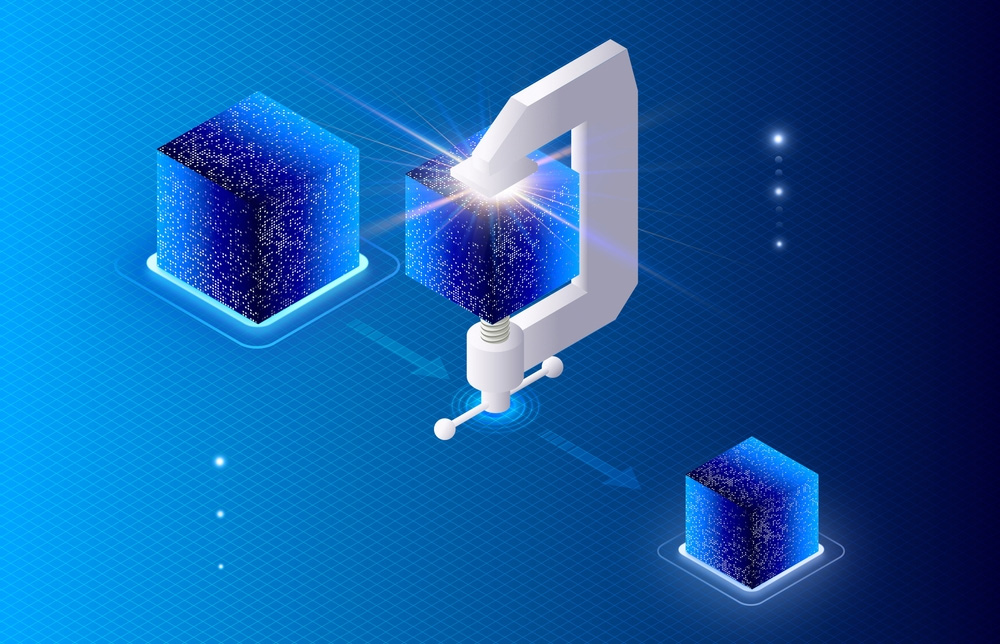
E-Commerce websites are online stores. Although they are very different from physical outlets, one thing is very common; consumer behaviour. Consumers are always attracted to products that are displayed outstandingly.
Suppose you enter a store and see everything is beautifully displayed on the shelf; it will encourage you to shop from there. On the other hand, if the display shelf is messy and untidy, you won’t like to buy products from there. The same is the case with online stores or E-Commerce websites. The presentation of products always matters.
Apart from showcasing products, you want to make them visible to everyone by enhancing their reach, making your site more user-friendly, and boosting your ranking on search engines. That’s how you can attract more visitors and improve sales. And all these things can happen with image optimization.
In this short but informative article, we will discuss 7 of the best and most practical tips for image optimization, especially for E-Commerce websites.
So, let’s dive in!
-
Select the Right Image Format
To optimize images for your E-Commerce websites, you must select the most suitable image format. Choosing an image format is more crucial than many think. There are various image formats that people use for websites.
However, not all of them are supported by most devices. That’s why when you choose the wrong format, your pictures don’t display to a large fraction of the audience.
It is better to choose the JPG format for most images. This image format is compatible with all devices and supports high-quality images. And most importantly, the JPEG image file sizes are comparatively smaller than PNG and WebP.
-
Compress Your Images
Once you have selected the proper format for your images, now is the time to check their size. In most cases, you should compress image size to an extreme level to put the least burden on your websites.
For that purpose, choose the JPEG format, and squeeze it as much as possible without compromising photo quality.
You can compress images to your required size. For example, you can compress JPEG to 50KB using an online image compressor. That tool will keep the quality intact and reduce its size by removing unnecessary elements. It can ultimately make your picture ready to rock.
-
Create Responsive Images
Responsiveness is another critical factor that you should consider while optimizing pictures. Unfortunately, many E-Commerce website owners don’t know much about it. So, they don’t care about responsiveness.
However, it is one of the leading factors why many E-Commerce websites fail in this competitive market.
Whenever you upload a picture to your website, you must make it responsive to all devices, including mobile phones, tablets, and desktops. That’s how you can also get a positive response from users of all devices. Otherwise, your website could lose a lot of leads and conversions.
-
Wisely Choose Image Dimensions
Selecting the image dimensions is also essential to provide a great user experience. The image dimensions play a huge role in helping users analyze your products in a way they prefer.
In addition, the larger dimensions can enhance an image’s file size, ultimately affecting the website speed.
You must consider not only image dimensions while uploading them but also in the designing process. If you don’t select the proper dimensions while creating them, you will have to adjust them while uploading them, which could distort them and not show your images correctly.
-
Optimize Your Thumbnails
Thumbnails are very important for E-Commerce websites. They are usually used on the categories to help users know what they will get after clicking the category picture. Therefore, thumbnails should always be elaborative, which can eventually force users to click on the product.
But before uploading your thumbnails, ensure they are of high quality and low in size. That’s how they can improve user experience and maintain your website speed.
-
Write SEO-Friendly Alt-Tags
Search engine crawlers cannot analyze your pictures as human brains. Your pictures’ titles and alt tags help them know about the content of your pictures. The alt tags describe image content and help search engines know everything about them. That’s why you should write SEO-friendly and elaborative alt tags.
This practice can help you enhance the site’s SEO score, which is essential to improve its ranking and attract more visitors. In addition, adding your keywords to alt tags can help you improve visibility, as search engines can show your pictures to users against their queries.
-
Add All Images to Sitemap
After creating images, uploading them to your websites, and writing alt tags, now is the time for the final step to optimize pictures: adding them to the site map. Adding all the images to the sitemap is always better to help crawlers know about your pictures and website structure. This can help you make your website more SEO-friendly.
Usually, webmasters don’t add all images to sitemaps. Therefore, they miss the opportunity to utilize their images perfectly. But on the other hand, adding pictures to sitemaps usually enhance the website’s chances of getting more organic traffic. That’s why it is essential for E-Commerce websites to beat their competitors and get a better ranking.