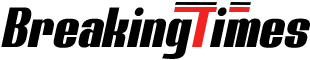How to Apply for Youtube Channel Monetization
Join Youtube Partner Program to Earn Money with Google Adsense
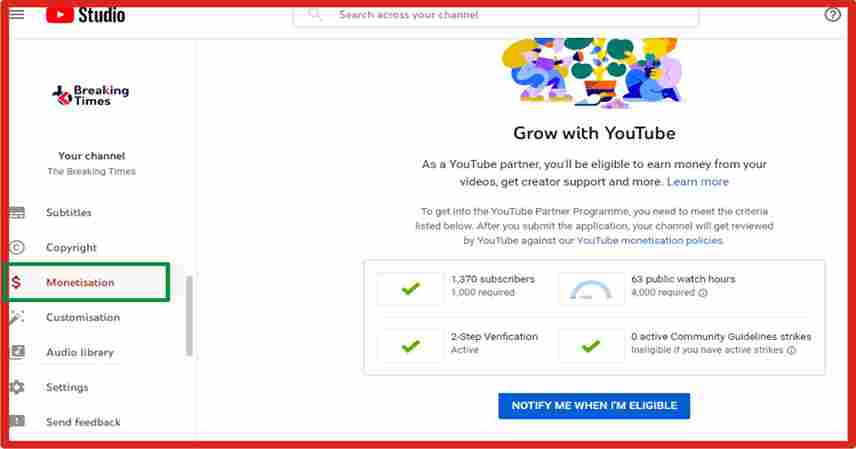
Youtube Channels are a great source of earning for creators and youtubers. If you have completed 4000 hours watchtime and 1000 subscribers, it is the time to apply for youtube partner program. Follow the easy steps to apply for YPP.
- Go to (youtube. com )
- Click on Channel Icon on Top right corner.
- Click on Youtube Studio.
- Scroll down the menu on left side and click on Monetization.
- Click on Apply Now.
Channel Monetization process consists of three steps.
Step 1 : Review Youtube Partner Programme Terms
Step one is based on Terms and Conditions. Click on Start and after reading the Terms of youtube partner program click on Accept Terms. Without accepting terms you can’t proceed.
Step 2 : Sign Up for Google Adsense
Google adsense is a plateform which takes ads from companies or individuals and shows them in youtube channel videos and websites. Google Adsense shares that money among youtubers after having its own share. Click on Start to sign up for google adsense. After filling all the fields, youtube will take a look if you are not ban on google, or you don’t have another adsense account. This can take 5 – 8 hours.
Step 3 : Get Reviewed by Youtube
The third process is automatic. Once your adsense is created successfully, your channel will be sent to the youtube internal team to review and monetize. Plz remember your channel should have unique and valuable content. Don’t copy and paste videos from other channels. Avoid Re-used content. Don’t violate youtube policy and avoid sexually explicit content. Make youtube safe for the community.
For more videos on youtube channels and promotions, keep reading Technology category on our website. As a Digital Promoter, I have dealt with 1000+ channels since 2020. If you want to complete youtube channel monetization requirements, click on the link below.